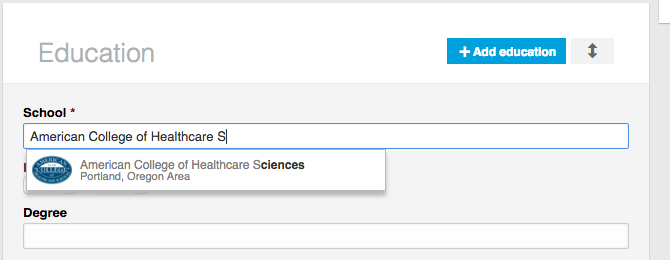Here's how you list your ACHS education on your profile:
- Log in to your profile.
- On the top menu, hover over "Profile" with your mouse and then scroll down and click "Edit Profile."
- Scroll down to the education section of your profile and click "+Add Education" in the upper right corner of the education box.
- Type in American College of Healthcare Sciences as shown in the screen shot below. Complete as much of the subsequent information that you feel comfortable with. I recommend adding your program and GPA.
- Click save!
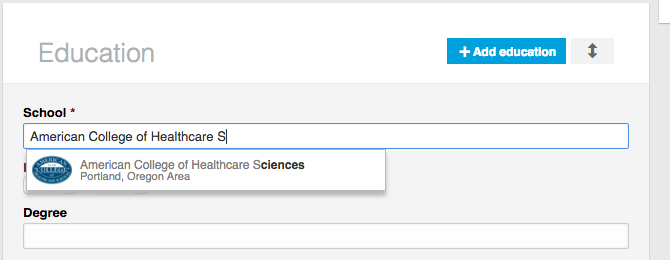
Here's how you add work samples to your profile:
- Log in to your profile.
- On the top menu, hover over "Profile" with your mouse and then scroll down and click "Edit Profile."
- Move your cursor over the section you want to add a work sample. Then click on the type of Add Media icon you wish.
- Select "Upload a file" if you'd like to display the media sample on your profile OR type in a website to link to content that exists on another site.
- If you chose to upload a file, select the file from your desktop. A picture of your content will display with pre-filled Title and Description fields.
- Update the pre-filled title and descriptions if needed and then click save!